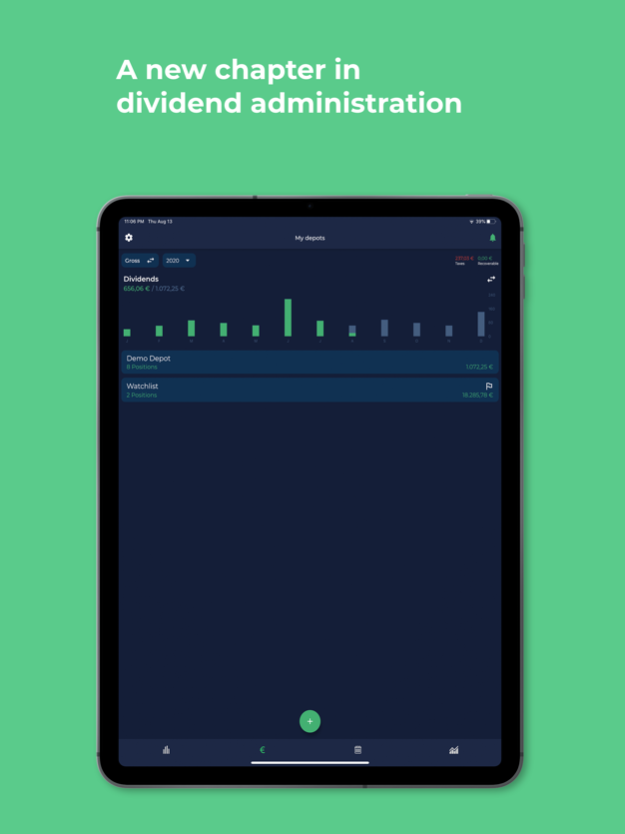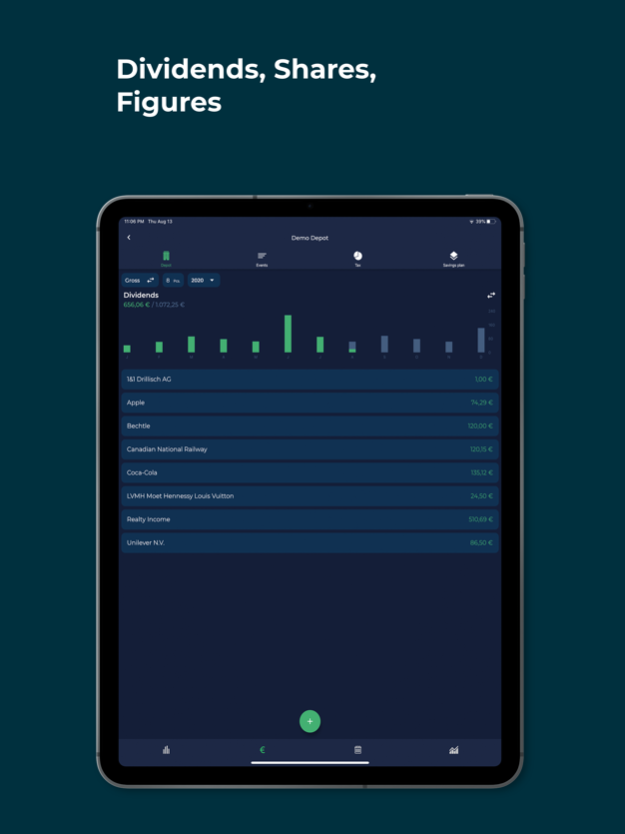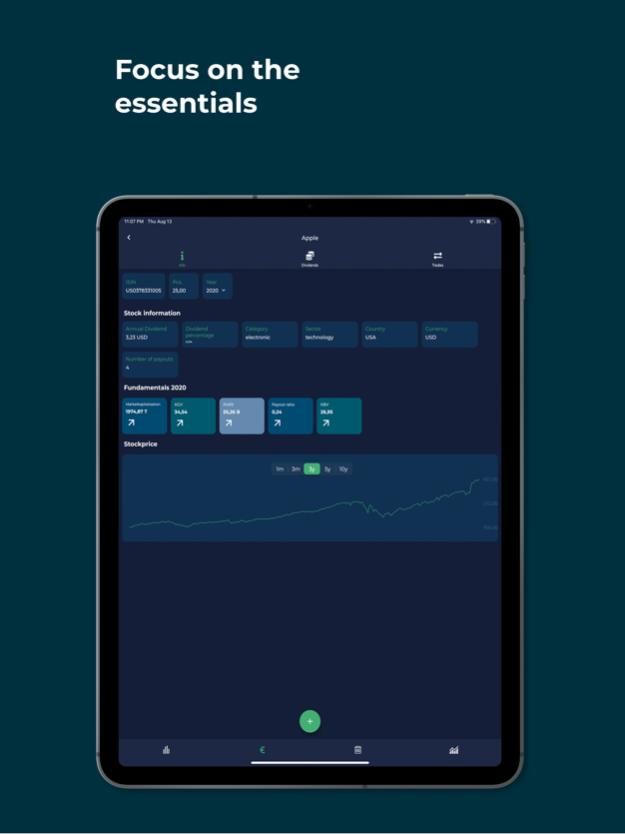divTimer - dividend manager 2.3.5
Free Version
Publisher Description
The dividend app you will love.
Several thousand customers already trust divTimer - the most intuitive dividend App.
Rebuild your depots and watchlist quickly and easily. Track your favorite companies, investments and dividend income continuously.
The divTimer App offers an individual overview of your passive income with unique features:
divTimer
— Kapital market overview: Detailed listing of the most important indices - worldwide
— Scope: More than 2,000 Shares and ETFs and their most important operating numbers
— Share informations: Dividend payments and amount of dividends
— Dividend Calendar: All personal dividend earnings at a glance
— Push notifications: Always have your dividend earnings on your phone
— Up-to-date: Share prices and fundamental data for most companies
— Filter-option: To filter stocks by key figures, dividends, industries or countries
— Tax-information: Differentiate between gross- and net-dividend, detailed information on the tax amount for each dividend payment (currently only for Germany)
— Personal performance: Determination of the personal dividend yield
— Stats: Graphic evaluation of your own dividend portfolio, e.g. according to industry allocation
— Historic data & forecasts: All dividend informations are available for the past years and 12 months ahead
— Watchlist: Shares in your watchlist do not interfere with your personal stats
divTimer bundles all the necessary functions for dividend shareholders and everyone who wants to become one in one tool.
---- divTimer Premium Subscription ----
— The premium version of this app, divTimer Pro, is available for $0.99/month, $2.49/three months or $8.99/year (or in a corresponding currency). During a active subscription the user gets full access to all functions of this application.
— Every Subscription includes a free trial period of one week.
— The payment will be charged to iTunes Account at confirmation of purchase.
— The subscription automatically renews unless auto-renew is turned off at least 24-hours before the end of the current period. — The account will be charged for renewal within 24-hours prior to the end of the current period. A one month subscription renews for another month. A three month subscription renews for another three month. A one year subscription renews for another year. When a subscription renews the price payed in the first period of subscription is billed for the next period. — Subscriptions may be managed by the user and auto-renewal may be turned off by going to the user's Account Settings after purchase. — Any unused portion of a free trial period, if offered, will be forfeited when the user purchases a subscription to that publication, where applicable.
Privacy Policy: http://div-timer.de/divtimer-datenschutzerklaerung
Terms of Use: http://div-timer.de/divtimer-nutzungsbedingungen
Jul 16, 2021
Version 2.3.5
• Bug fixing
With each new update we optimise the divTimer App, enhance the user experience and thanks to your feedback (to support@div-timer.de) make it even more useful for achieving your financial freedom.
About divTimer - dividend manager
divTimer - dividend manager is a free app for iOS published in the Accounting & Finance list of apps, part of Business.
The company that develops divTimer - dividend manager is divTimer UG - haftungsbeschrankt - und Co. KG. The latest version released by its developer is 2.3.5.
To install divTimer - dividend manager on your iOS device, just click the green Continue To App button above to start the installation process. The app is listed on our website since 2021-07-16 and was downloaded 0 times. We have already checked if the download link is safe, however for your own protection we recommend that you scan the downloaded app with your antivirus. Your antivirus may detect the divTimer - dividend manager as malware if the download link is broken.
How to install divTimer - dividend manager on your iOS device:
- Click on the Continue To App button on our website. This will redirect you to the App Store.
- Once the divTimer - dividend manager is shown in the iTunes listing of your iOS device, you can start its download and installation. Tap on the GET button to the right of the app to start downloading it.
- If you are not logged-in the iOS appstore app, you'll be prompted for your your Apple ID and/or password.
- After divTimer - dividend manager is downloaded, you'll see an INSTALL button to the right. Tap on it to start the actual installation of the iOS app.
- Once installation is finished you can tap on the OPEN button to start it. Its icon will also be added to your device home screen.